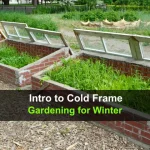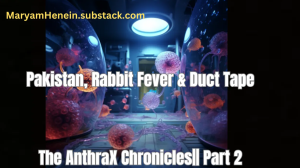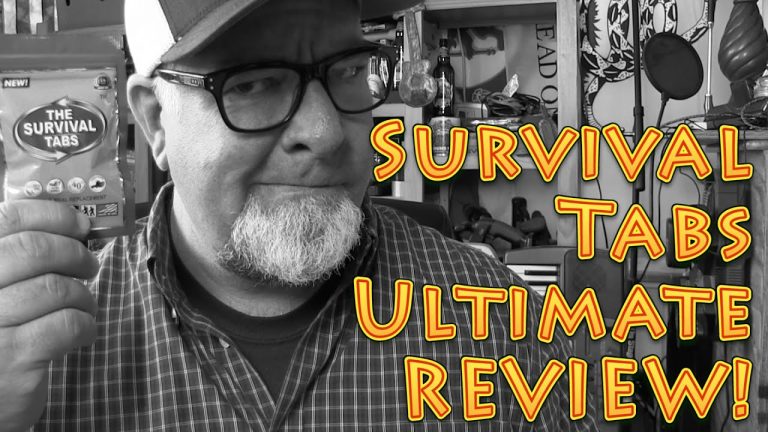Written by Bernie Carr
In today’s digital age, our cell phones have become indispensable tools for communication, information, and entertainment. However, when disaster strikes, and the power grid fails, these devices can still be incredibly valuable. In this article, we’ll explore 14 essential uses for your cell phone when the grid is down, helping you stay informed, connected, and safe during emergencies.
1. Flashlight
Most modern smartphones come equipped with a built-in flashlight feature. This can be a lifesaver when you’re navigating in the dark during a power outage or an emergency situation. Access the flashlight by swiping down in the notification center or using voice commands.
2. Offline Maps and Navigation
Prior to any emergency, download offline maps and navigation apps, such as Google Maps or Maps.me. These apps allow you to access maps and directions without an internet connection, helping you find your way when GPS signals are available.
3. FM Radio:
Some smartphones have built-in FM radio receivers that don’t rely on cellular networks. Download a compatible FM radio app and connect your headphones, which often serve as the antenna, to listen to local news and emergency broadcasts.
4. Walkie-Talkie Apps:
Certain apps, like Zello, turn your phone into a walkie-talkie, allowing you to communicate with others nearby over a Wi-Fi or Bluetooth connection. These apps are handy for coordination during emergencies.
5. Emergency Wi-Fi Hotspots:
If you have access to a generator or a portable power source, you can set up a Wi-Fi hotspot using your phone’s tethering feature. This can enable nearby devices to connect to the internet and communicate.
6. Survival skills
It’s a good idea to have survival information handy such as how to build a fire, make a shelter, purify water that you can access in an emergency.
7. Plant Identification Guides
Download guides on identifying medicinal and edible plants.
8. Instructional Videos
Before going camping at an off-grid location, I downloaded Tai Chi and yoga videos that I owned into my phone videos for personal use. Also consider downloading project instructions and illustrations.
9. Emergency 911 Calls
Even when the power is out, your cell phone can still make emergency calls as long as it has battery life and is in an area with cell signal. Keep your phone charged and ready to dial 911 or other emergency services when needed.
10. First Aid
Download first aid information that you can use offline – this can help you save a life.
11. Document Important Information
Take photos or create digital copies of important documents, such as identification, insurance policies, and medical records. Store them securely on your phone.
Use the Notes feature to write down reminders and make notes or journal entries.
12. Entertainment and Distraction
During a power outage or a stressful situation, having eBooks, puzzles (I have Word Search), music and videos can help pass the time and reduce anxiety for both adults and children. Make certain in advance that they have been downloaded to your phone and does not need the internet to access.
13. Photos
Looking at photos from better days can give you comfort during a stressful time. Pro tip: Make sure these photos are backed up to another device such as a hard drive in case you lose your phone.
14. Emergency Beacon Apps:
Some apps are designed to turn your phone into an emergency beacon by emitting a bright, flashing light or a loud, distinctive sound. These can help rescuers locate you.
Best Tips
Text
Try texting instead of calling. When networks are overloaded, calls may not get through, but a text might.
Conserve Battery Life
In prolonged emergency situations, conserve your phone’s battery by minimizing usage, lowering screen brightness, disabling unnecessary apps, and putting your phone in airplane mode when not in use.
Power Backup Source
Invest in a portable power bank or solar charger to keep your cell phone charged during extended power outages. These devices can provide multiple charges and are a valuable addition to your emergency kit.
Download apps safely
Make sure any apps you download are vetted. Safety is of utmost priority, as some apps can introduce malware into your phone, as well and potentially violate your privacy. Avoid downloading from third party app stores – Apple App Store or Google Play are safer sources. Understand the permissions you are allowing on each app that you download.
Conclusion
While a power outage or grid failure can be anxiety causing, your cell phone can serve as a lifeline in emergency situations. By preparing in advance and utilizing the versatile features of your smartphone, you can stay informed, connected, and safe when the grid is down. Remember to keep your phone charged, download essential apps, and have a backup power source on hand to maximize your phone’s usefulness during challenging times. Avoid the myths about cell phones, but do prepare in advance so you can still use it when connectivity is out. In emergencies, your cell phone can be more than just a communication device; it can be a vital tool for survival.
If you found this article interesting or helpful, please consider helping us out (without costing you anything)! We are an affiliate of Amazon.com, which means we received a small commission if you click through one of our Amazon links when you shop, at totally no cost to you. This helps keep the lights on at the blog. Thanks!
About the author
Bernie Carr is the founder of Apartment Prepper. She has written several books including the best-selling Prepper’s Pocket Guide, Jake and Miller’s Big Adventure, The Penny-Pinching Prepper and How to Prepare for Most Emergencies on a $50 a Month Budget. Bernie’s latest e-book, FRUGAL DIY has just been released on Amazon. Her work appears in sites such as the Allstate Blog and Clark.com, as well as print magazines such as Backwoods Survival Guide and Prepper Survival Guide. She has been featured in national publications such as Fox Business and Popular Mechanics. Learn more about Bernie here.
FB: https://www.facebook.com/apartmentprepper
Instagram: https://www.instagram.com/apartmentpreppers/
Twitter: https://twitter.com/AptPrepper
YouTube: https://www.youtube.com/channel/UC7vOtdbo-wiBeBxD6puCr1Q
Patreon: https://patreon.com/apartmentprepper
Pinterest: https://www.pinterest.com/aptprepper/
Today’s societal climate not supportive of prepping. With your help, we can keep bringing you content that is often suppressed. Help keep Apartment Prepper alive.
Join me on Patreon for ad-free content.
Or Help out via Paypal